Picture yourself traversing the neon-lit streets of “Cyberpunk 2077.” Even though the advanced metropolis looks captivating on the screen, you feel that your journey through it feels like a distant echo. The audio and visuals fall short of capturing the true essence of Night City. But a quality AV receiver without gaming latency in your arsenal can make a difference. With it, you will let the city’s vibrant hum and razor-sharp imagery leap right out of your screen, all without lags.
So, as powerful graphics and cutting-edge technology often take center stage in modern video games, you can’t overlook assembling a high-quality audio-visual (AV) setup. And receivers play a paramount role in enhancing the experience of indulging in video games. They act as the central hub that connects and optimizes your console, speakers, and display devices.
In this article, I’ll explore the importance of AV receivers for gamers, focusing on such aspects as latency, audio formats, and HDMI features
Gaming latency and AV receivers
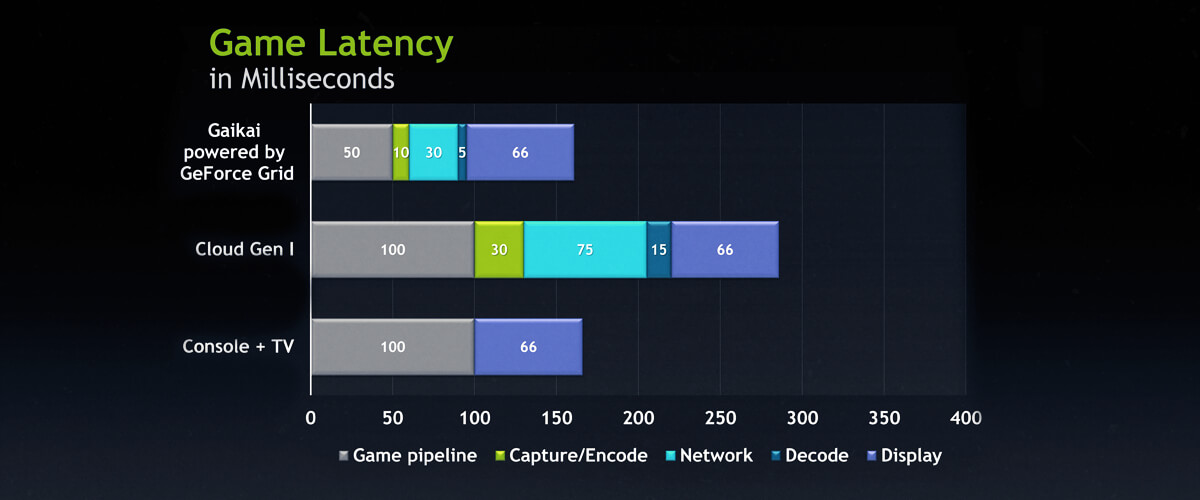
When it comes to video games, every millisecond counts. Latency can make or break your gameplay experience, turning a thrilling adventure into a frustrating ordeal. So, let’s explore the relationship between latency and AV receivers. I’ll ponder upon what factors I believe to be impacting the delays in the gameplay.
What is latency, and how it affects gameplay
Latency, also known as input lag or delay, is the time it takes for an input signal (e.g., pressing a button on your controller) to produce a corresponding output (e.g., a character performing an action on screen).
High latency can lead to a disjointed gaming experience. The delays between your hitting the button and the game’s responses may disrupt the immersive nature of the gameplay, which not a single player will enjoy.
Factors affecting latency in a receiver
If you want to optimize your setup, you’ve got to study what factors contribute to latency in receivers. Here are the ones I believe have the most impact on the delays:
- Signal processing — it takes time for the receiver to process audio and video signals.
- Video scaling — resizing video resolution to match your display device requires processing time.
- Audio decoding — decoding surround sound formats, such as Dolby Atmos or DTS:X, may introduce delays in the signal chain.
- Cable quality — poor-quality cables or connections can result in signal degradation, leading to increased latency.
- Display device configuration — the settings on your TV or monitor, such as refresh rate and image processing, may be to blame for lags.
- Speaker configuration — inadequate speaker setup or calibration can cause delays in audio playback.
How to minimize latency with receivers
First, select a device boasting low-latency features and fast processing capabilities. Next, ensure that your cables and connections are high quality and correctly configured. Finally, consider disabling unnecessary video and audio processing features within the receiver’s settings, as these can contribute to increased latency.
Gaming mode and auto low-latency mode (ALLM) features
Modern receivers often include gaming-specific features such as Gaming Mode and Auto Low-Latency Mode (ALLM). An AV receiver with Gaming Mode bypasses certain processing steps, which decreases lags. ALLM, on the other hand, allows the device to automatically switch to a low-latency mode when a compatible console is detected, ensuring that you always have the most responsive and immersive experience possible.
HDMI features for gaming in AV receivers

The realm of games has seen rapid advancements. And to keep pace with these innovations, HDMI features in your AV receiver must evolve, too. Below, I’ll delve into the HDMI features that can elevate your playing experience.
HDMI 2.1 support
HDMI 2.1 represents the next frontier in HDMI technology. It supersedes the capabilities of HDMI 2.0. To be more specific, it boasts:
- Increased bandwidth (up to a staggering 48 Gbps).
- Paves the way for the highest 8K resolution.
- Delivers lightning-fast refresh rates (up to 120 Hz).
By choosing a receiver with HDMI 2.1 support, you’re not only embracing the present but also future-proofing your gaming setup.
High frame rate (HFR) support
High frame rates (HFR) unlock a more immersive experience. They deliver smooth motion and minimize its blur. Receivers that champion HFR support can handle up to 120 fps, granting you the luxury of fluid and lifelike visuals, especially in fast-paced action games. Combined with HDMI 2.1, HFR support slashes input lag and guarantees your demanding games perform seamlessly on your rig.
Variable refresh rate (VRR) and adaptive sync technologies
Variable refresh rate (VRR) and adaptive sync technologies, like the renowned AMD FreeSync and NVIDIA G-Sync, orchestrate the perfect synchronization between your display’s refresh rate and your console or PC’s frame rate. This combo eliminates irritating screen tearing and stuttering, delivering a more seamless experience.
Audio formats supported by receivers

I bet you will agree that the symphony of sound plays an equally vital role in bringing virtual worlds to life, just like the visuals. So, let me guide you through selecting the perfect audio format for your setup.
Dolby Atmos and DTS:X for immersive gaming experiences
When it comes to immersing yourself in the soundscape of your favorite games, Dolby Atmos and DTS:X lead the charge. These object-based audio formats deliver an immersive experience where audio seems to place you right in the heart of the action. So, by choosing a receiver with DTS:X and Dolby Atmos gaming experience, you’re unlocking a whole new dimension of gameplay.
Selecting the right audio format for your gaming setup
With the vast array of audio formats available, finding the perfect fit for your setup can be challenging. To make a choice easier, let me provide some guidance. I recommend considering the following factors when it comes to picking the video-game-tailored setup from the audio standpoint:
- Assess the capabilities of your speaker system, whether it’s a simple stereo setup or a more complex surround sound configuration like 5.1 or 7.1.
- Take into account the size and shape of your gaming space, as well as any sound-reflecting or sound-absorbing materials in the room.
- Reflect on the types of games you typically play and whether they demand immersive audio or would suffice with more traditional formats.
For instance, if you have a 5.1 or 7.1 surround sound system and crave an immersive gaming experience, Dolby Atmos and DTS:X might be a perfect choice. On the other hand, if you have a simpler audio setup or primarily play games that don’t require immersive audio, traditional formats like Dolby Digital or DTS might be more than enough.




![Best 2-Channel Receiver [Expert Reviews and Buying Guide]](https://hometheaterology.com/wp-content/uploads/2023/11/best-2-channel-receiver-stereo-300x150.jpg)












