It’s difficult to overestimate the significance of caring for your home audio/video equipment. One of the most important aspects is learning how to properly clean an AV receiver to ensure its optimal performance and longevity. A well-maintained and clean device can make a world of difference in the quality of your listening experience.
In this article, I’ll explain everything you should know to keep your AV receiver in tip-top shape. So let’s dive right in!
Why it’s important to clean your AV receiver

Dust and dirt accumulation can lead to several problems that impact not only the performance but also the lifespan of your equipment.
When the dust settles on the internal components, it can cause electrical resistance, leading to increased heat generation and potential damage to delicate circuits. Additionally, obstructed air vents can hinder proper heat dissipation, further contributing to overheating issues. By addressing these problems, you can prevent malfunctions, maintain optimal audio/video quality, and even reduce energy consumption.
In essence, proper AV receiver maintenance is a small investment with significant returns.
How to clean your AV receiver

Cleaning your AVR can be a straightforward task if you follow the right precautions and use appropriate materials. In this section, I’ll guide you through the process of exterior cleaning for AV receivers and share some dust prevention tips to keep your gear clean longer.
Before cleaning, turn off and unplug your receiver to avoid any electrical hazards. Plus, to prevent bringing in any additional dirt or dust, your workspace should be well-lit and tidy.
You’ll need a soft, lint-free, or microfiber cloth for dusting & wiping, mild soap or isopropyl alcohol for cleaning stubborn spots, and a soft brush (such as a paintbrush or a clean makeup brush) for gently loosening dust in hard-to-reach areas.
Here is a step-by-step guide for cleaning your AV receiver:
- Start by using a soft brush to gently loosen any dust in the air vents, input/output ports, and other hard-to-reach areas.
- Gently wipe the surface and vents with a special cloth to remove dust and debris.
- If there are stubborn spots or stains, dampen the cloth with a small amount of mild soap or isopropyl alcohol and carefully wipe the affected area. Avoid overusing moisture, as it can damage the equipment.
- After cleaning, allow the receiver to air dry completely before plugging it back in and turning it on.
For effective dust prevention and to preserve cleanliness over a longer period, put your AV receiver in place with sufficient airflow and low dust exposure. Make a habit of routinely cleaning the surrounding area, including shelves and adjacent equipment. Additionally, think about using dust covers to protect your gear when it’s not being used.
Parts of an AV receiver that should not be cleaned or maintained by the user
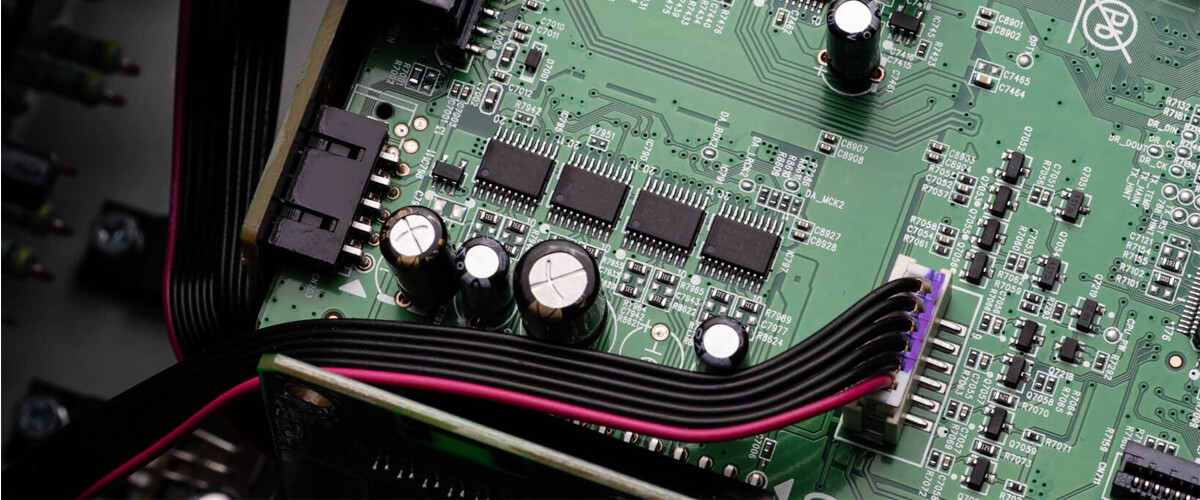
While it’s important to clean audio gear, there are specific parts that users should avoid cleaning or maintaining themselves. Attempting to clean or service these components without proper knowledge and tools can lead to damage, reduced performance, and potential safety hazards. The following parts should be left to qualified technicians or service centers:
- Internal circuitry: The inner workings of an AVR are delicate and intricate. Unauthorized tampering or cleaning can cause damage to the sensitive components, resulting in malfunction or even complete device failure.
- Power supply: The power supply unit contains high-voltage components that can pose a significant risk of electric shock if handled incorrectly. Leave power supply maintenance to professionals.
- Cooling system: While it’s essential to keep the air vents clean, the actual cooling system components, such as heatsinks and fans, should be left to experts. Incorrect cleaning or handling may damage the system, leading to overheating issues.
- Input/output jacks: Improper cleaning methods can result in damage or wear, affecting the connection quality. However, you may carefully clean the jacks as I described above. But if you suspect an issue with them, consult a professional.
- Firmware and software: AV receivers require periodic firmware and software updates to maintain optimal performance. While these updates are generally user-friendly, any issues with the update process or troubleshooting should be addressed by contacting customer support or a qualified technician.
By sticking to exterior cleaning and leaving specialized maintenance to pros, you’ll be able to preserve the performance and longevity of your audio gear, ensuring a consistently enjoyable home entertainment experience.




![Best 2-Channel Receiver [Expert Reviews and Buying Guide]](https://hometheaterology.com/wp-content/uploads/2023/11/best-2-channel-receiver-stereo-300x150.jpg)












