In today’s world of rapidly advancing technology, energy efficiency tips for AVRs have become an essential topic for environmentally conscious consumers. With energy costs soaring and a growing awareness of our energy consumption’s impact on the planet, it’s no wonder that achieving optimal efficiency in our electronic devices is more important than ever. AV receivers, being one of the most power-hungry components of a home theater system, can greatly benefit from energy-saving measures.
Energy efficiency not only reduces household expenses but also minimizes our daily lives’ overall environmental footprint. As a result, implementing energy-saving strategies for such devices is a vital step toward creating a greener and more sustainable future.
Throughout this article, we will explore a variety of practical tips and techniques to help you maximize energy efficiency with your AVR. So, let’s embark on this journey to a more eco-friendly home entertainment system together.
Understanding your AV receiver’s power consumption and energy usage

To make informed decisions about optimizing energy efficiency, it’s crucial to comprehend the fundamentals of receiver power usage.
Power consumption, measured in watts (W), represents the rate at which an electronic device uses energy. When assessing an AV receiver, you may encounter ratings such as standby power consumption and maximum power consumption, which indicate the energy usage in different operating modes.
Several factors influence an AV receiver’s power consumption, including the number of channels, power output, and built-in features. For instance, a model with more channels or higher power output per channel will generally consume more energy. Additionally, features such as network connectivity, video processing, and multi-zone capabilities can further increase energy usage.
By understanding the specifics of your AV receiver’s power consumption, you can take targeted measures to optimize energy efficiency. In the next sections, we will dive into practical tips and adjustments that will help you effectively manage the energy usage of your home theater system.
Adjusting your AV receiver’s settings to optimize energy efficiency
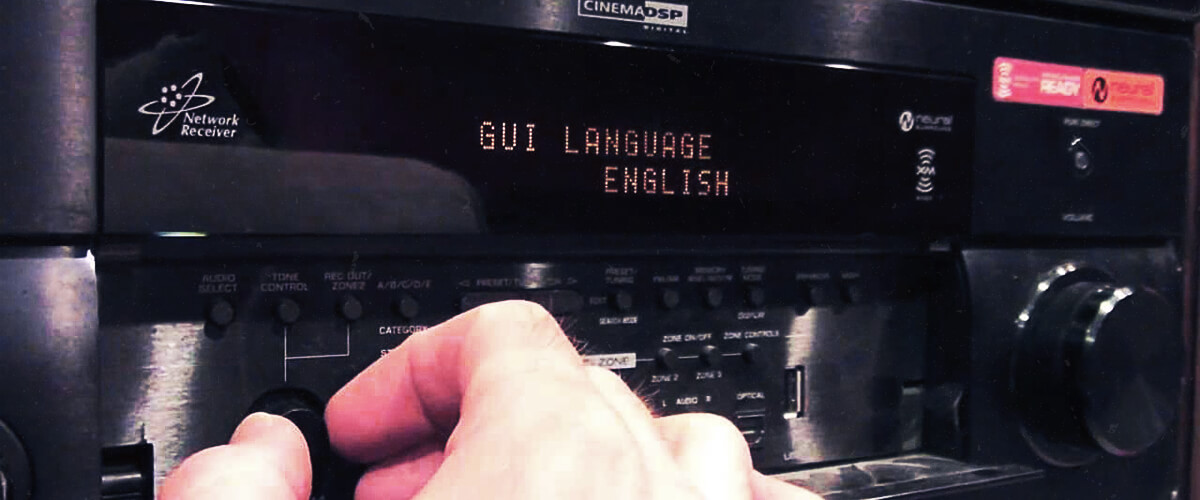
One of the most effective ways to reduce energy consumption while maintaining an enjoyable home theater experience is through AV receiver performance optimization. By tweaking various settings, you can strike a balance between energy efficiency and audio quality.
Firstly, consider the speaker impedance setting. Most receivers support different impedance levels, typically ranging from 4 to 16 ohms. Ensure that the impedance setting on your receiver matches that of your speakers. A mismatch can lead to increased power usage and potential damage to the system.
Volume level also plays a role in energy consumption. Higher volume levels demand more power, so keeping the volume at a moderate level can save energy. However, be cautious not to set the volume too low, as it may cause you to strain your ears, leading to an unsatisfactory listening experience.
Equalizer (EQ) settings are another aspect to consider. While applying EQ adjustments can enhance audio quality, excessive use of EQ boosts may increase power consumption. Instead, try using subtle EQ changes to improve the sound without taxing the system.
Finding the optimal settings for your specific system may require some experimentation. It’s essential to strike a balance that ensures energy efficiency without sacrificing audio performance. If you thoughtfully adjust your AV receiver’s settings, you will enjoy a more eco-friendly home theater experience without compromising quality.
Using the power-saving features of your AV receiver

Modern AV receivers often come with various power-saving features designed to minimize energy consumption while maintaining a high-quality listening experience. Familiarize yourself with these options to enhance your home theater system’s efficiency:
- Standby mode: This common feature significantly reduces energy usage by automatically switching the receiver to a low-power state during periods of inactivity. Standby mode conserves energy without requiring user intervention.
- Auto power-off: This valuable option turns off the receiver after a predefined period of inactivity. I recommend setting the auto power-off time to a suitable duration, such as 15 or 30 minutes, to avoid unnecessary power consumption.
- Eco mode: Found in some AV receivers, this setting optimizes energy efficiency by adjusting the power supply and other internal components based on current audio demand. When enabled, the receiver uses only the required amount of power for a given situation.
To maximize the benefits of these power-saving features, disable any unneeded functions. For example, sometimes, I turn off the network connection when I’m not using it to reduce the power consumption even more.
By utilizing and customizing the power-saving features of your AV receiver, you can significantly lower your system’s energy usage without sacrificing audio quality.
Choosing energy-efficient speakers and other AV components

An essential aspect of maximizing energy efficiency in your home theater system is selecting energy-efficient speakers and components. When paired with an eco-friendly AV receiver, these components can contribute to significant energy savings and a reduced environmental footprint. So, what to look for?
- Sensitivity: Higher sensitivity ratings indicate that a speaker can produce more sound with less power. I recommend looking for speakers with sensitivity ratings of at least 90 dB, as they generally require less energy to deliver the same volume as speakers with lower ratings.
- Impedance: Lower impedance speakers can draw more current, leading to increased power usage. Opt for models with a higher impedance rating, such as 8 ohms, to help minimize energy consumption.
In my personal experience, several energy-efficient speakers and components have stood out:
- KEF LS50 Meta: These speakers boast a high sensitivity rating of 85 dB and an impedance of 8 ohms, making them an energy-efficient choice.
- Sonos Amp: This compact amplifier is designed for energy efficiency, featuring a Class D amplifier that delivers power to your speakers without generating excessive heat.
- Marantz NR1711: This slimline AV receiver includes an eco mode, allowing you to optimize power consumption while enjoying high-quality audio and video performance.
Positioning your AV receiver for an optimal energy efficiency
Implementing energy-saving techniques for receivers goes beyond adjusting settings and choosing efficient components. AV receivers generate heat during operation, and if not adequately ventilated, they can overheat, leading to increased power usage and potential damage. To ensure optimal energy efficiency, follow these tips for positioning your AVR:
- Provide ample space: Make sure there’s enough space around the receiver for air to circulate, helping to dissipate heat. Avoid placing the receiver in a cramped or enclosed area.
- Keep away from heat sources: Position your receiver away from other heat-generating devices to prevent excessive heat buildup.
- Use proper ventilation: If your AV receiver is inside a cabinet, consider using a cooling fan or vented shelves to maintain proper airflow.
Ambient temperature and humidity can also impact the energy usage of your AV receiver. High temperatures and humidity levels can cause the receiver to work harder and consume more power. To control these factors, follow these tips:
- Maintain optimal room temperature: Keep the room temperature between 68°F and 72°F (20°C and 22°C) to ensure efficient operation.
- Control humidity levels: Aim for a humidity level between 30% and 50% to prevent excessive moisture from affecting the receiver’s performance.
Cleaning your AV receiver regularly

Home theater power management includes regular maintenance and cleaning. The thing is that dust and debris can accumulate over time, potentially obstructing airflow and causing your receiver to work harder and consume more power.
Here are some cleaning tips which I use to keep my receiver functioning optimally:
- Inspect vents and filters: Periodically check the vents and filters for dust buildup.
- Use compressed air: Gently blow compressed air through the vents and filters to remove dust and debris. Be sure to hold the can of compressed air at a safe distance to avoid damaging internal components.
- Vacuum dust buildup: Use a vacuum cleaner with a brush attachment to gently remove dust from the exterior of the receiver. Be cautious not to push the dust further inside the unit.
Regular cleaning routines will result in a more eco-friendly and enjoyable entertainment experience.




![Best 2-Channel Receiver [Expert Reviews and Buying Guide]](https://hometheaterology.com/wp-content/uploads/2023/11/best-2-channel-receiver-stereo-300x150.jpg)












