Since the birth of home entertainment systems, technologies have continuously advanced, providing increasingly integrated and captivating experiences for the viewer. In many contemporary audiovisual devices, HDMI CEC and eARC are features that strive to simplify user interactions with their entertainment hubs.
In this overview, I aim to elucidate the realm of these technologies, their meanings, operations, and the ways they have reshaped our home entertainment encounters.
HDMI eARC
The Audio Return Channel (ARC) was developed to ease the integration of audio and video components within a home theater setup. Its purpose is to enable bidirectional audio transmission between a television and an audio device, like a soundbar or AV receiver, through a solitary HDMI cable. This advancement reduces the necessity for additional cables, decluttering, and simplifying your home entertainment configuration.
eARC (Enhanced Audio Return Channel) is supported in HDMI version 2.1. Remember that to take full advantage of HDMI 2.1 features, both the source device and the display must support this version. Additionally, using an HDMI 2.1-certified cable is necessary for achieving the highest bandwidth and performance.
Explanation of eARC features and benefits

HDMI eARC is an advanced version of the original Audio Return Channel (ARC) technology, offering significant audio quality and connectivity improvements. One major advantage of eARC is its ability to support 3D sound formats Dolby Atmos, DTS:X, and uncompressed multi-channel PCM. This enhancement results in a theater-like sound experience at home.
You might wonder, what makes eARC different from its predecessor? In addition to what I’ve noted earlier, eARC provides higher bandwidth, lower latency, and enhanced lip-sync correction capabilities. Also, eARC allows seamless communication between devices, ensuring the audio system is always in sync with the video source.
When to use eARC
eARC excels in situations demanding audio quality. Additionally, eARC streamlines device connectivity, a handful when you seek an uncomplicated setup. In case you connect a smart TV with various streaming apps to a sound system, eARC allows automatic audio routing without constant adjustments. Also, with multiple devices linked to an AV receiver, it enables seamless audio transitions between devices.
Advantages and disadvantages of eARC
As with any technology, eARC presents both pros and cons. On the upside, eARC enhances audio quality, accommodates various audio formats, streamlines connections, and contributes to a more captivating home theater experience.
On the downside, eARC demands compatibility between the audio source and output devices to fully harness its potential. I remind you that in case your television supports eARC but the soundbar does not, you won’t be able to take advantage of the high-quality audio formats that eARC offers.
HDMI CEC
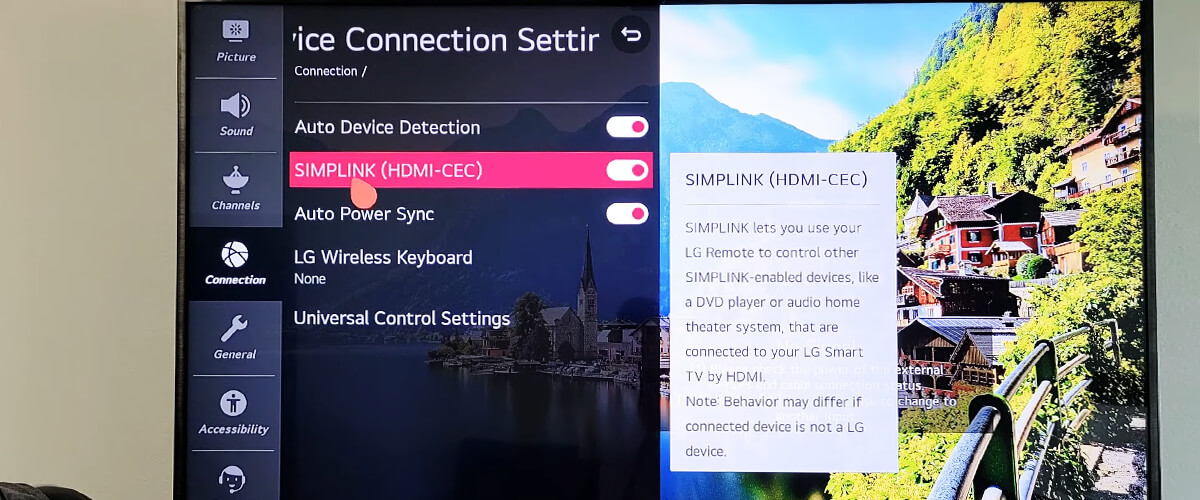
As we continue exploring home entertainment technologies, let’s examine HDMI CEC, its advantages, and its optimal applications.
Explanation of CEC features and advantages
Consumer Electronics Control (CEC) was introduced with HDMI version 1.0. HDMI CEC (Consumer Electronics Control) is a technology that enables communication and control between HDMI-connected devices, allowing the management of multiple components with a single remote. This feature simplifies your experience by automatically configuring connected devices, enabling features such as “One-Touch Play” and “System Standby.”
For example, when you press the power button on your TV’s remote control, CEC can simultaneously power on other connected devices like a soundbar or Blu-ray player. This integration across devices makes your home theater system more intuitive and convenient to operate.
When to use CEC
CEC proves highly advantageous when various HDMI-linked components constitute your home theater system. By smooth coordination and interaction among devices, CEC enhances your experience while minimizing the reliance on numerous remote controls.
If you’re watching a movie on a Blu-ray player and decide to switch to a streaming platform on your smart TV, CEC allows you to transition between these devices effortlessly using a single remote.
Benefits and drawbacks of CEC
CEC has numerous benefits, including the capacity to manage multiple components using one remote, automated device setup, and smooth interactions among connected devices. In fact, the purpose of this function is its greatest advantage.
Despite these advantages, CEC has its drawbacks. A key constraint is inconsistent compatibility across devices, which may result in varied levels of functionality. You may find that your TV’s CEC features work well with a specific Blu-ray player but not with another brand. Furthermore, CEC can occasionally lead to unintended outcomes when using your remote, as different devices might interpret commands in various ways. This could cause your soundbar to change inputs accidentally when you intended to change the TV’s input, leading to temporary confusion.
The role of HDMI cable

After the roles of eARC and CEC have been explained, let me briefly explore the significance of the HDMI version that cables support in relation to these technologies.
The HDMI cable is used to transmit high-quality digital audio and video signals between devices, such as TVs, gaming consoles, Blu-ray players, soundbars, AV receivers, and more. The role of the HDMI cable is to ensure that digital data is transferred accurately and efficiently between these devices.
The quality of an HDMI cable plays a significant role in the overall performance and reliability of the connection. A high-quality HDMI cable ensures minimal signal degradation, allowing for the best possible audio and video quality. For a more detailed understanding, I have gathered the main factors that affect the quality of an HDMI cable:
- Bandwidth capacity: Higher quality cables can support higher bandwidths, which is crucial for transmitting high-resolution video, high frame rates, and advanced audio formats.
- Build quality: A well-built cable with robust connectors and proper shielding can reduce the chances of interference from other electronic devices, resulting in a more stable and reliable connection.
- Cable length: Shorter cables usually provide better signal quality, as signal degradation is more likely to occur over longer distances. High-quality cables are typically designed to minimize this degradation, even at longer lengths.
- Certification: Cables that are certified for specific HDMI versions (e.g., HDMI 2.1) have been tested to ensure they meet the required performance standards for that version. A certified cable can help guarantee compatibility and performance with devices supporting the same HDMI version.
It is essential to use an HDMI cable with the appropriate specifications and quality for your devices and the features you want to use. For example, if you want to take advantage of HDMI 2.1 features like 8K resolution and eARC, you need an HDMI 2.1-certified cable to achieve the best performance.
Differences between eARC and CEC
In the context of HDMI eARC vs CEC, while both are valuable features that enhance your home theater possibilities, they serve distinct purposes and offer unique benefits for your entertainment experience.
| eARC | CEC | |
|---|---|---|
| Purpose | focuses on transmitting high-quality audio from a TV or other display to an audio output device like a soundbar or AV receiver. | the primary function is to enable seamless control and communication between the various devices in the multimedia system. |
| Audio quality | supports advanced surround sound formats, such as Dolby Atmos and DTS:X, and can transmit higher audio quality with higher bit rates and bandwidth. | does not specifically focus on audio quality. Its main goal is to streamline device control and communication. |
| Cable requirements | require HDMI 2.1 cables for optimal performance and to take full advantage of its features. | CEC is available in HDMI 1.0 and later versions, making it more widely compatible with different HDMI cables. |
| Compatibility | limited to audio devices that support the eARC feature. Both the source and output devices must be eARC-compatible | more broadly supported feature, but the implementation and functionality may vary between manufacturers and devices. |
| Device control | does not offer control over multiple devices. | allows users to control multiple devices using a single remote, reducing the need for multiple remote controls |
As you may see, there is a difference between eARC and HDMI CEC in a home theater setup, with eARC focused on delivering high-quality audio and CEC streamlining device control and communication. But what if you use both features in tandem? Let’s see how it works.
Using eARC and CEC together

Combining eARC and CEC can greatly improve your home theater experience, offering smooth audio, video, and device control. For better understanding, I suggest taking a look at 2 possible scenarios where using eARC and CEC simultaneously is advantageous:
- Picture a movie night with a 4K HDR projector, eARC-compatible AV receiver, Blu-ray player, and streaming media player. The projector has limited audio capabilities, but the AV receiver offers cinematic audio. Using eARC guarantees high-quality audio from the media player and Blu-ray player, while CEC simplifies controlling all devices with one remote.
- Consider a multi-room audio setup with eARC-compatible devices, like a smart TV, AV receiver, and wireless speakers. The smart TV has built-in streaming apps, and you want to play audio in different rooms simultaneously. By leveraging eARC for audio transmission and CEC for device control, you can easily achieve a synchronized multi-room audio experience.
As you can see, there are a lot of possible cases, when eARC and CEC can work together to produce a pleasurable and accessible audiovisual experience by providing needed audio quality, smooth control, and effective inter-device communication.
Further considerations
When evaluating the potential use of eARC and CEC in your home theater setup, there are additional factors to keep in mind. I want to bring your attention to some of them.
Compatibility with devices
I suggest ensuring that your devices support eARC and CEC. Although these features are becoming increasingly common, not all audiovisual equipment offers full compatibility. Therefore, before integrating eARC and CEC into your setup, verify that your devices support these technologies to avoid potential inconsistencies or unexpected issues.
Limitations of eARC and CEC
As with any technology, eARC and CEC have their own set of limitations. eARC requires both the source and output devices to be compatible for optimal audio quality and may necessitate upgrading to HDMI 2.1 cables. On the other hand, CEC can be subject to varying implementations by different manufacturers, leading to potential discrepancies in functionality.
Other alternatives for audio and control
While eARC and CEC offer several benefits, you may also consider alternative solutions for audio and control in your home theater system. For audio, options like optical or coaxial cables can transmit audio signals, albeit with limitations in terms of supported audio formats. For device control, universal remote controls can help consolidate the management of multiple devices, though they may not provide the same level of seamless integration as CEC.




![Best 2-Channel Receiver [Expert Reviews and Buying Guide]](https://hometheaterology.com/wp-content/uploads/2023/11/best-2-channel-receiver-stereo-300x150.jpg)












