In the world of home theater systems, AV receivers play a crucial role in managing your entertainment experience. These versatile devices act as the central hub for all your audio and video components, ensuring seamless integration and enhanced sound quality. Receiver connections are essential for your system’s optimal performance, and understanding their types can greatly improve your setup.
In this article, we’ll delve into the various audio, video, network, and control connections, providing you with the knowledge to create a more enjoyable and immersive home theater experience.
The fundamentals of audio connections
Audio connections are important for achieving high-quality sound, so let’s take a look at their types and discuss their importance. Receiver inputs and outputs will help you better understand the versatility and capabilities of this device.
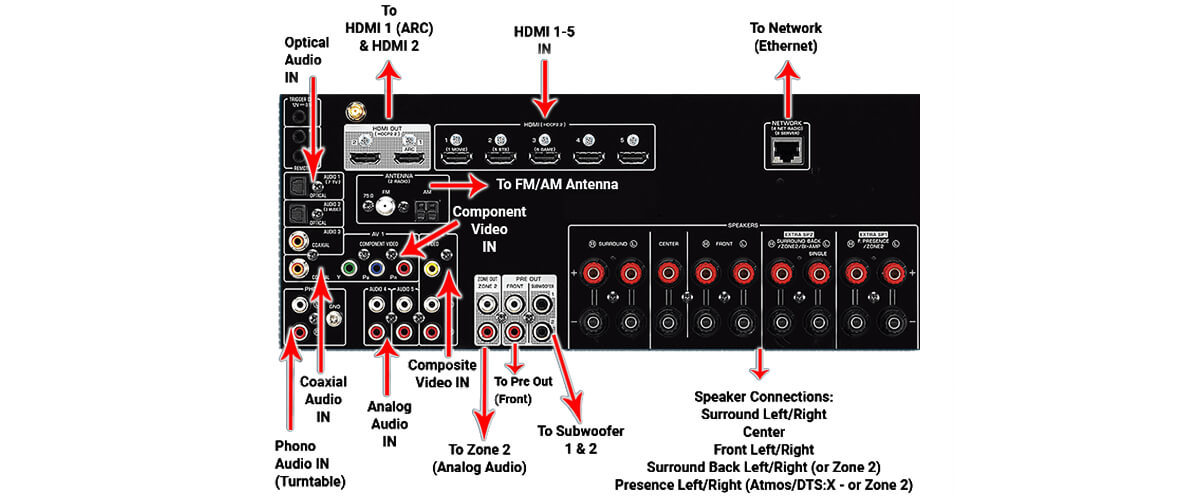
Speaker connections
Most AV receivers use binding posts or spring clips for speaker connections. Binding posts provide a secure connection by either screwing down or using banana plugs, while spring clips require bare wire to be inserted. My first and probably foremost recommendation is to make sure to match the speaker’s impedance and power rating to your receiver for optimal performance.
Pre-outs and external amplifiers connections
For those looking to expand their audio capabilities, pre-outs allow connection to external amplifiers. This is useful for driving high-performance speakers that need additional power. Pre-outs consist of RCA outputs, which carry the unamplified audio signal from the receiver to external amps. I insist that it is necessary to use high-quality cables to minimize signal loss.
Subwoofer connections
Subwoofer connections are vital for adding bass depth to your audio system. Many receivers come equipped with a dedicated subwoofer output, also known as LFE (Low-Frequency Effects) output. This connection uses a single RCA cable to transmit low-frequency signals from the receiver to the subwoofer. You’ll need to position your subwoofer properly to maximize bass response and minimize room interactions.
Analog audio (RCA and 3.5mm)
Analog audio connections are a more traditional way to hook up your devices to the receiver. RCA connections consist of red and white plugs for stereo sound, while the 3.5mm connection is a single plug commonly used for portable gadgets like smartphones and laptops. These connections use analog signals, which can be susceptible to interference, so I remind you of the importance of using shielded cables for better sound quality.
Digital audio (optical and coaxial)
Digital audio connections offer improved sound quality compared to analog ones, as they transmit audio signals with minimal interference and signal degradation. There are two primary types of digital audio connections: optical (also known as TOSLINK) and coaxial. Both optical and coaxial connections are capable of transmitting multi-channel audio formats, such as Dolby Digital and DTS, making them ideal for connecting devices like Blu-ray players, game consoles, and streaming devices to your AV receiver.
Multi-zone connections
Multi-zone functionality allows your receiver to control and distribute audio & video signals to multiple rooms or zones in your house. By setting up multi-zone connections, you can simultaneously enjoy different sources in different rooms, offering a versatile and customized entertainment experience for everyone in your home.
Video connections: enhancing your visual experience
In this section, we’ll examine different video connections that bring your home theater visuals to life. Understanding these connections is essential to achieve optimal picture quality.
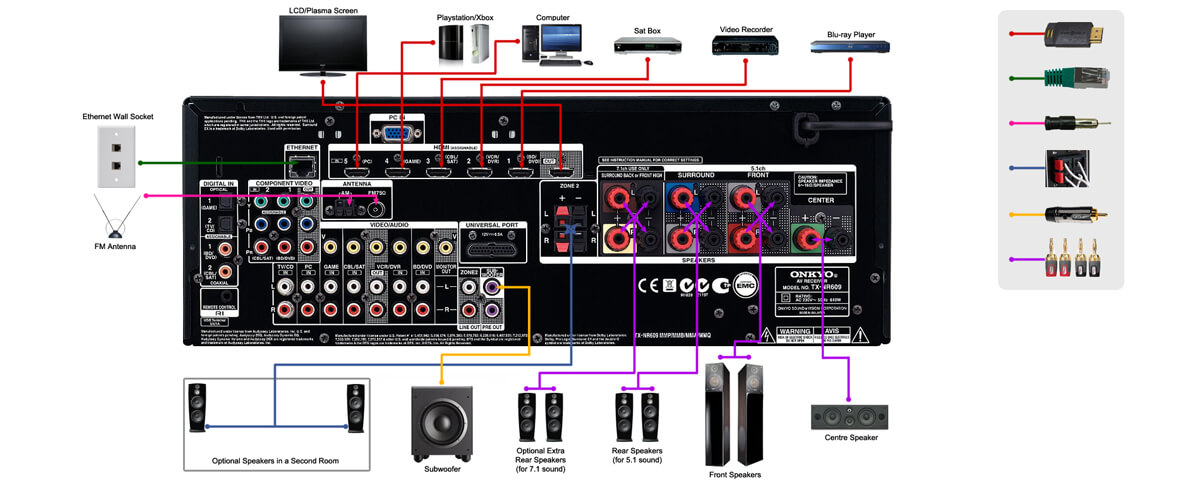
HDMI (High-Definition Multimedia Interface)
HDMI is the most common and versatile video connection, which is most often located on the back of receivers. It supports (depending on its version) many video formats, such as 4K/8K, HDR families, HLG, and many other features. Most receivers offer multiple HDMI inputs and outputs, allowing you to connect various devices, e.g., Blu-ray players, gaming consoles, and streaming gadgets.
Component video
Component video is an analog video connection that separates the video signal into three color channels (red, green, and blue) for improved picture quality compared to composite video. Although it can support high-definition resolutions, component video has largely been replaced by HDMI due to its superior capabilities and simplicity. However, component video can still be found on older equipment and may be necessary for certain receiver setups.
Composite video
Composite video is the simplest and oldest form of video connection, utilizing a single RCA cable (usually yellow) to transmit the entire video signal. As a result, it offers lower picture quality compared to HDMI and component video. Despite its limitations, composite video is still present on older devices and can be helpful when integrating legacy equipment into your home theater system. However, for a good visual experience, I recommend using HDMI or component video connections when possible.
Mastering network and control connections
Various network and control connections enable seamless integration and control of your home theater components. Let’s delve into the different types and their functions.

Ethernet
An Ethernet connection provides a stable, wired link to your home network. By hooking up your receiver to the router or modem via an Ethernet cable, you can access online streaming services, firmware updates, and internet radio stations. This technology offers a reliable and consistent connection, which is especially beneficial for high-bandwidth content like 4K video and high-resolution audio streaming.
Wi-Fi/Bluetooth antenna
Wi-Fi and Bluetooth connections offer wireless connectivity options for your home theater system. Wi-Fi allows your receiver to connect to the internet for streaming services, firmware updates, and remote control via smartphone apps. Bluetooth, on the other hand, enables wireless audio streaming from devices like smartphones and tablets. Most receivers are equipped with these technologies, and their absence, in my opinion, becomes a very serious problem.
USB
USB connections, typically found on the front or back of the receiver, allow for the connection of external storage devices, such as flash drives or hard drives, for media playback. USB ports can also be used to charge devices, update firmware, or connect external Bluetooth and Wi-Fi adapters.
RS-232
The RS-232 port is a legacy control connection that is still used in some home theater installations, particularly for professional or custom integrations. This serial connection allows the receiver to be controlled by external devices, such as home automation systems, touch panels, or computers. While newer control technologies have emerged, RS-232 remains a reliable option for certain installations.
IR (Infrared) and RF (Radio Frequency) remote controls
IR and RF remote controls are common methods for controlling your home theater receiver and other components. IR remotes use infrared light to send commands, requiring a direct line of sight between the remote and the receiver’s IR sensor. RF remotes use radio frequency signals, which can pass through walls and furniture, enabling control from a different room or without a clear line of sight. Some advanced receivers even offer support for both IR and RF remote controls, providing maximum flexibility in your home theater control setup.
Conclusion
As we’ve explored in our “AV receiver setup explained” guide, a wide range of audio, video, network, and control connections are available, each with its unique benefits and applications. If you take the time to learn more about these connections, you’ll select an AV receiver that meets all your requirements. A well-connected receiver at the core of your home theater setup will ensure years of trouble-free listening and viewing pleasure.

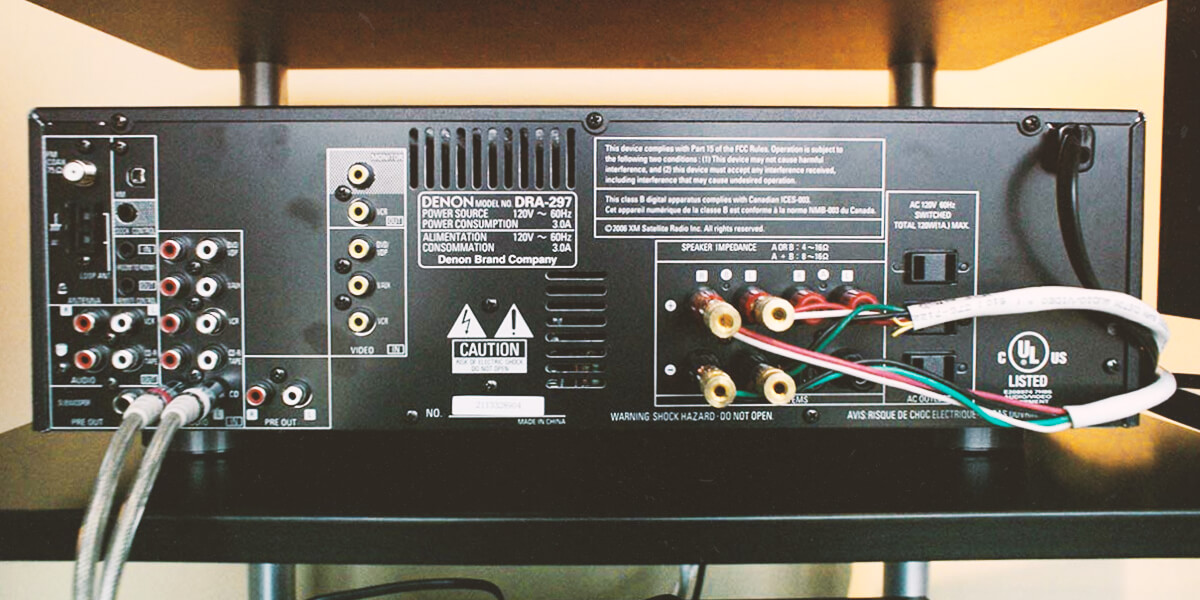


![Best 2-Channel Receiver [Expert Reviews and Buying Guide]](https://hometheaterology.com/wp-content/uploads/2023/11/best-2-channel-receiver-stereo-300x150.jpg)












